Dear mods ...
+5
Pete C (Kiwireddevil)
Draigoch
Thomond
Notch
InjuredYetAgain
9 posters
The v2 Forum :: Sport :: Rugby Union
Page 1 of 1
 Dear mods ...
Dear mods ...
Are there any mods out there? Kiwi, you must be on line.....
Please can you bring spell check into the all the various underline, insert table etc options that you have. I continually made a complete dcik of myself with dodgy spelling and I am worried that I have same manual dexterity and conrol over my fingers and thumbs as exhibited by Nikki Walker every time he pulls on a Scotland top.
Please can you bring spell check into the all the various underline, insert table etc options that you have. I continually made a complete dcik of myself with dodgy spelling and I am worried that I have same manual dexterity and conrol over my fingers and thumbs as exhibited by Nikki Walker every time he pulls on a Scotland top.
InjuredYetAgain- Posts : 1317
Join date : 2011-06-02
Age : 58
Location : Edinburgh
 Re: Dear mods ...
Re: Dear mods ...
Can you not look to get a browser with a spellchecker?

Notch- Moderator

- Posts : 25635
Join date : 2011-02-10
Age : 36
Location : Belfast
 Re: Dear mods ...
Re: Dear mods ...
Mayday, mayday. Technical info overload. Sorry, you've lost me, Notch.
InjuredYetAgain- Posts : 1317
Join date : 2011-06-02
Age : 58
Location : Edinburgh
 Re: Dear mods ...
Re: Dear mods ...
If you make a mistake why don't you just edit your post? That's what I do.
Thomond- Posts : 10663
Join date : 2011-04-13
Location : The People's Republic of Cork
 Re: Dear mods ...
Re: Dear mods ...
Or download an addon for your browser, there should be plenty about.
What are you running?
What are you running?
Draigoch- Posts : 304
Join date : 2011-03-04
 Re: Dear mods ...
Re: Dear mods ...
Spellcheck? That sounds like a technical question. I'll ask.

Pete C (Kiwireddevil)- Posts : 10925
Join date : 2011-01-26
Location : London, England
 Re: Dear mods ...
Re: Dear mods ...
If you have a browser like Google Chrome, it automatically spell checks for you, tis what I use.
Like other's have said though you can always edit a post as soon as you spot a mistake though
Like other's have said though you can always edit a post as soon as you spot a mistake though
Guest- Guest
 Re: Dear mods ...
Re: Dear mods ...
If you use Firefox or Google Chrome (instead of Windows Internet Explorer) as your internet browser, it will automatically underline any spelling mistakes in red.
If you double click a highlighted word and right click the mouse, it will bring up the suggested alternatives.
I use Firefox and it's a great tool.
One thing though, the default spelling is USA English, you will need to change it to the UK dictionary if you want the UK spelling versions.
If you double click a highlighted word and right click the mouse, it will bring up the suggested alternatives.
I use Firefox and it's a great tool.
One thing though, the default spelling is USA English, you will need to change it to the UK dictionary if you want the UK spelling versions.
Guest- Guest
 Re: Dear mods ...
Re: Dear mods ...
Both browsers I use have it as standard. Safari and Firefox (I think Firefox has it...)

Notch- Moderator

- Posts : 25635
Join date : 2011-02-10
Age : 36
Location : Belfast
 Re: Dear mods ...
Re: Dear mods ...
i use opera cos then i have my favorite 9 pages there and ready to click on does spell check aswell.
Fernando- Fernando
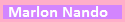
- Posts : 36461
Join date : 2011-01-26
Age : 33
Location : buckinghamshire
 Re: Dear mods ...
Re: Dear mods ...
I like the fact that my Firefox spell check doesn't recognise the word "Facebook" whilst writing on said website. It just tickles me.

IanBru- Posts : 2909
Join date : 2011-04-30
Age : 36
Location : Newcastle
 Re: Dear mods ...
Re: Dear mods ...
Y I Man wrote:If you use Firefox or Google Chrome (instead of Windows Internet Explorer) as your internet browser, it will automatically underline any spelling mistakes in red.
Yes, that's exactly what I was going to say. I use Google chrome, It's a lot faster than Internet Explorer anyway and underlines any spelling mistakes I make so I don;t look like a lemon when I try and post!

Shifty- Posts : 7393
Join date : 2011-04-26
Age : 45
Location : Kenfig Hill, Bridgend
 Re: Dear mods ...
Re: Dear mods ...
You'd have to look pretty hard these days to find a browser that doesn't have a spell checker.
Maybe the problem is between keyboard and chair?

Maybe the problem is between keyboard and chair?

greybeard- Posts : 2078
Join date : 2011-03-19
 Similar topics
Similar topics» Mo Farah dazzles over half-marathon in New York
» Khan - "Boxing's integrity has been taken" dear oh dear!!
» question for the mods
» Oh Dear Bob Arum, Oh Dear Oh Dear
» There is a hole in your bucket, dear Liza, dear Liza.
» Khan - "Boxing's integrity has been taken" dear oh dear!!
» question for the mods
» Oh Dear Bob Arum, Oh Dear Oh Dear
» There is a hole in your bucket, dear Liza, dear Liza.
The v2 Forum :: Sport :: Rugby Union
Page 1 of 1
Permissions in this forum:
You cannot reply to topics in this forum
